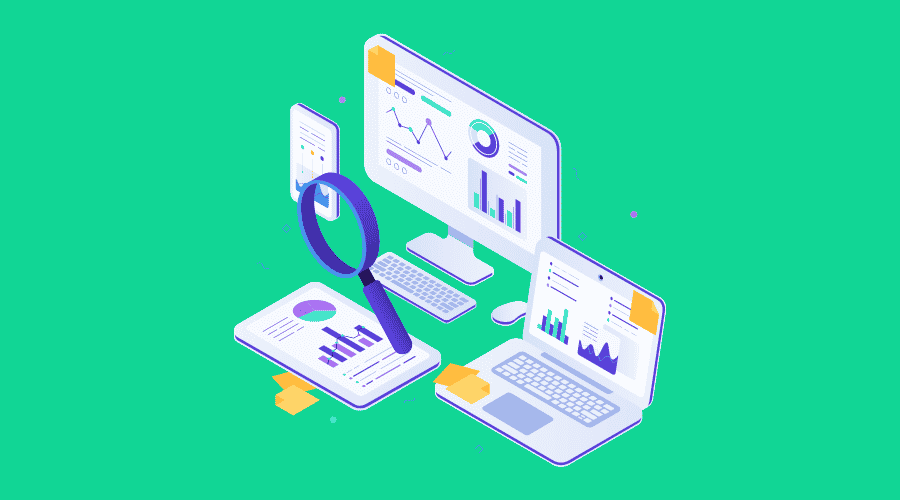
Perform a Website Audit
Posted Sep 22, 2015 | Updated 10 years ago
Many website owners take the Ron Popeil approach with “set it and forget it” and while that may work for roasting chickens, it is a terrible web strategy.
If it has been awhile since you reviewed your own website, now is an ideal time to do it.
Here are 8 things to look for when you are doing a website audit.
1. Check out your title tags.
The title of your website is a critical factor when it comes to the major search engines understanding what your website is all about.
A good title should be less than 55 characters and should contain a keyword (or two) that you want your website to be found for in a search.
The title tag appears in the tab of your browser and in the search engine results page.
Check out the titles on your website pages.
If they are all the same and non-descriptive, it is time to update them with more relevant and search friendly titles.
2. Update content.
Things can change rapidly in business.
What was true about your company and its offerings when you launched your website may not be relevant today.
Be on the lookout for ensuring:
All of your products and services are represented on your site.
Employee profiles are current.
News stories and press releases are up-to-date.
3. Add video content.
Processing over 3 billion searches per month, YouTube is now the 2nd largest search engine.
Video content is becoming more and more important for your business.
Share your process, products, promotions and people with short video clips that can be uploaded to YouTube and embedded on your site.
4. Contact Information.
Your contact information (address, phone and email) should be located and easy to find on every page of your site.
5. Refresh graphics.
Do a quick once over on your site:
Do your graphics look crisp and clear?
Do they load quickly?
Are they sized properly for use on the web?
If not, it is time to edit the graphics and re-upload them.
6. Social media accounts.
Can people easily find links to your Facebook, Twitter, LinkedIn and other social media accounts?
Adding a clickable logo to your page makes this easy for all users to find and use.
7. Cross links.
Linking from one page of your website to another is an easy way for users to find and access information on your site.
If in your opening paragraph on your homepage, you talk about one of your products, be sure to link the product name on the homepage to the product page.
Creating these links can also be good for Search Engine Optimization.
Add these links from one page to another where it makes sense and seems logical for the user.
8. Optimized for mobile.
This is no longer an option or a nice to have feature.
Having a mobile optimized site is an absolute must for businesses.
With over 50% of searches being done on mobile devices, if your site isn’t optimized for those uses you are very likely losing out on a lot of potential business.
Use Google’s Mobile Friendly Test to see what they think of your mobile site.
If it is not optimized for a smaller viewport, it is time to call your webmaster and get a mobile site pronto.
These are just a few critical items that you can review on your website to make sure your site is an asset and not a liability.
If you need help with any of the items above, let us know. We are happy to help.
