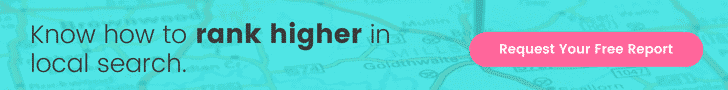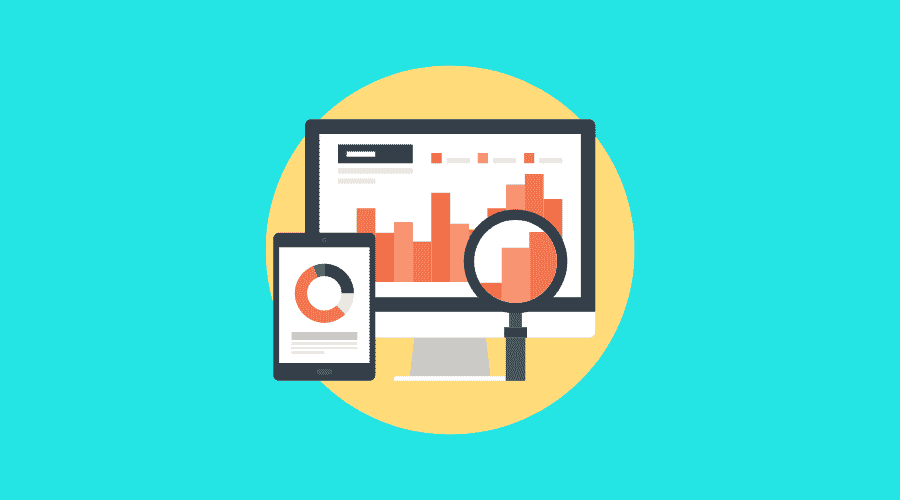
Your Starter Guide: Why and How to Use Google Analytics
Posted Oct 26, 2015 | Updated 9 years ago
Why Should I Use Google Analytics?
How do you determine if your marketing is effective?
Since one of the benefits of marketing is the ability to drive traffic to your website, one of the ways to determine success is to use Google Analytics and similar tools to monitor your Web activity.
Online analytics tools are about more than the number of visitors to your site.
They can tell you where these visitors are coming from, how long they stay, which sites or search engines are driving the most traffic, and more.
What Google Analytics Offers
In addition to basic site traffic, let’s look at some of the metrics Google Analytics offers.
- Absolute unique visits: Number of individual visitors (as contrasted with people who might be visiting the site more than once).
- Page views / average views: When people come to your site, how many pages do they click on before they leave?
- Time on site: Once people hit your site, how long do they stay? Are they taking the time to read the content? Or clicking out right away?
- Traffic sources: Where are your visitors coming from? Are they typing in your URL directly? Coming from referring sites? Search engines? If the latter, which ones? What keywords are they using?
- Page navigation: Did people land on each page directly? Or did they click through another page to get there? After viewing the content, did they click through to more pages? Or leave the site?
“What can I learn from all this information?”
If you’re running a specific marketing campaign, for example, you can watch how effective it is for driving website traffic—how quickly traffic peaks and how high.
Online analytics tools are about more than the number of visitors to your site.
Once people land on your main URL, if they leave without clicking through to other pages, it might tell you that you need to improve the relevance of your home page or make the content more compelling.
Starter Guide to Google Analytics
If you have any kind of website, regardless of industry, Google Analytics is a must-have tool for tracking your online metrics.
Google Analytics is installed with a simple code generated by the platform, and it is typically inserted between the tags of your homepage.
Activating Analytics is a snap, and it takes around 24 hours to start seeing feedback from your website.
If you are new to the world of Google Analytics, this quick starter guide can point you in the right direction in gathering your invaluable website data.
Google Analytics: The Dashboard
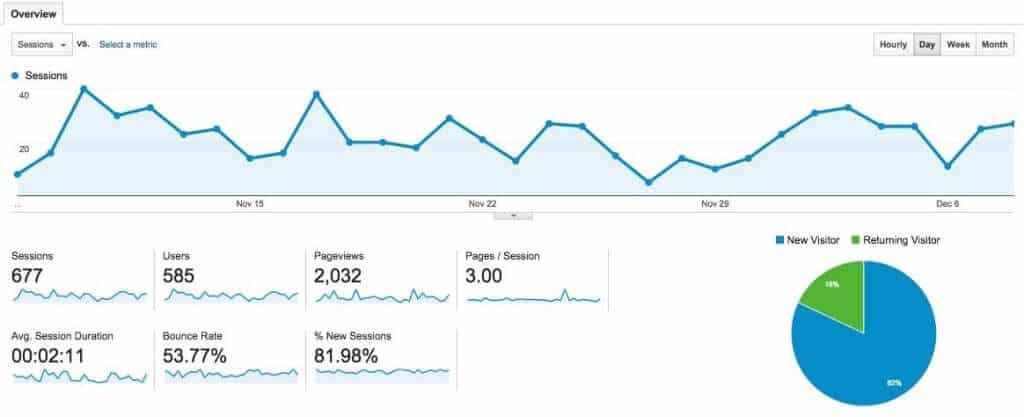
Once your tracking code is installed, the dashboard gives you a big picture overview of your site’s performance. Google tracks the following metrics from your website:
- Sessions: The amount of times that your website has been loaded.
- Users: The amount of unique people who have viewed your website.
- Page views: The amount of times every page on your website has been viewed in total.
- Pages/Sessions: The average amount of page views per visit.
- Average Session Duration: The average amount of time that users spend on your website.
- Bounce Rate: The bounce rate is an indication of how quickly a person visits your website and exits. If someone were to visit your website and immediately navigate away, that would be considered a bounce rate of 100%.
- New Sessions: The percentage of visitors that have never visited your website before.
While the dashboard gives an overview snapshot, there are other helpful elements of analytics to explore.
Referral Traffic
The referral traffic feature gives you an inside look into what websites and search engines are sending traffic your way.
Your referral traffic can range anywhere from Google’s search engine to spam websites.
Reviewing your referral traffic is helpful to determine your most valuable traffic sources.
Organic Keyword Data
Analytics stores all of your keywords your customers use to navigate their way to your website.
You will notice that your top keyword says not provided, and be aware that this is no mistake.
Google removed the top keyword for privacy concerns, but you can still find plenty of valuable keyword data within the dashboard.
Site Content Overview
Your site’s content overview breaks down analytic metrics page-by-page.
Google Analytics tracks every individual page, although they all do not need their own unique tracking code; this is only installed one time on the home page.
With that said, your site’s content overview will show you what specific pages are performing well on your website.
The dashboard also displays the metric information for each website, including bounce rate, sessions, users, and average time spent per page.
Tracking your website’s metrics is essential for your online marketing success.
By tracking your traffic patterns, top keywords, and popular pages, you will have solid direction as to what marketing techniques are working for your business.