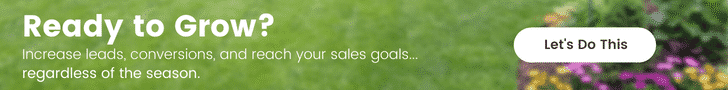Best WordPress Themes for Landscaping Design Websites
Posted Oct 20, 2021 | Updated 4 years ago
When it’s time to build a new website or redesign your existing website, you have a lot of options in who you could hire and where you could build your site. While I can’t cover every option you have for building a WordPress website in this article, I can hopefully give you a good starting point of reputable sources to use if you decide to build your website on your own.
Best WordPress Builders / Visual Composers
For starters, when you use WordPress, you’re going to need a visual composer. There is a composer built in called Gutenberg which has certainly improved the editing experience, but some paid options can lighten the burden further (And are definitely worth the costs).
- WordPress Gutenberg Blocks (Free)
- Kadence to extend the functionality of Blocks (Paid)
- Beaver Builder (Paid)
- Elementor (Paid)
- WP Bakery (Paid)
Best WordPress Theme Developers
If you’re looking to springboard off of a template rather than start with a blank slate, take a peek at these reputable theme developers to ensure you’re not building off a template that will be vulnerable to cyber-security breaches. Here are some good sources to consider:
- Artbees (they created Jupiter theme)
- StudioPress
- Astra
- Elegant Themes (they created Divi based themes)
Jupiter and Jupiter X Theme
Developed by Artbees, Jupiter and their new Jupiter X themes are top notch options and when you install their theme, you gain access to 160+ templates right out of the gate. To find a deal like this from a reputable WordPress Theme developer is rare, considering the Jupiter theme starts at only $59. Here are some of our favorite templates by these folks:
Arcas Template by Jupiter Theme
This theme uses a cleaning company as an example, but you could easily convert the imagery and phrasing to match your landscaping design-build services. What we especially love about the layout of this theme is a variety of ways to showcase the impressive project imagery that you have to share.
Jiva Template by Jupiter Theme
This one page website template uses color blocking alongside large sized imagery to guide visitors through the site. The slider feature at the top could accommodate your selection of your most prized project photos with calls-to-action to learn more about the project or get a quote.
Vyasa Template by Jupiter Theme
This template leans on gridded imagery elements to draw visitors into the content. If your brand is highly active on Instagram, this template could decrease context switching for your followers who then go to browse more on your website.
Mneme Template by Jupiter Theme
The home page of this template is not our favorite, but we do want to point out their Project Gallery feature. As you know, imagery sells, especially when you’re selling landscape design and build services.
Kallichore Template by Jupiter Theme
Millennials are hitting the housing market and they are less inclined to work with a company that has an outdated feeling website. This template resolves that with it’s sleek animations, aesthetically pleasing font pairings, and Instagram-esc imagery displays. Another bonus – this template prompts you to feature what’s best about your business – your people – right on the home page.
Taygete Template by Jupiter Theme
If you’re on the hunt for more of a classic looking website, this template may be just right. Featuring various applications of tri-column blocking sections plus a built in gallery element, your landscape company’s website can inform and engage visitors even if you don’t have a large queue of professional photography to showcase yet.
Beaver Builder Theme
Beaver Builder Theme developed by Beaver Builder, is another highly affordable WordPress visual composer, starting at $99. We love Beaver Builder Theme and use this visual composer for the majority of our new website build projects.
It’s incredibly user friendly, works well with the WordPress plugins that you would likely be using and enables you to create your website layout as you wish. While they don’t have entire website themes available for download, they have several website page layout that you can download and work off of. Here are some of our favorites:
About Us Page Template by Beaver Builder Theme
The professional animations on this template provide just enough movement to catch the eye without causing visitor’s equilibrium to be thrown around. The soft used of color blocking between sections creates defined breakpoints without a harsh look as well. Overall, this is simple, balanced, and straightforward to apply to your landscape company’s about us page needs.
Team Page Template by Beaver Builder Theme
Your landscaping design-build company is made up of several professionals that your clients will be interacting with at various stages of their project. We love the way this template makes it easy to humanize your company without slaving over employee bios that all start to sound the same after a while anyways. Pro Tip: Toss a link to each employee’s LinkedIn profile on their their name to maximize the experience for your prospective customers.
Project Portfolio Page Template by Beaver Builder Theme
It may not be feasible for you to create individual project spotlight content on your website right now. There’s still a way to showcase your imagery well! Similar to this portfolio page template, you don’t have to link out to additional pages, and instead can drop the best of your project photos into a layout that looks and feels like Instagram to create appeal for your company among new homeowners who are used to scrolling through front facing content.
Beaver Builder Page Builder Demo
To be honest, Beaver Builder is much more capable than the templates above make it out to be. You have much flexibility for imagery with text overlays, gradients, button styles, animations, section shaping and shadowing, and so much more. So, here’s a link to their Page Builder Demo so that you can give it a test drive.
Themes by StudioPress
Genesis Pro Theme by StudioPress
Genesis Pro is the Parent Theme made by StudioPress and the three subsequent themes are child themes that are built on top of Genesis Pro.
Breakthrough Pro Theme
While this design is currently built out with a digital marketing agency as the example, the kinds of elements that compose this template/theme are highly suited to the needs of a landscaping website complete with full width imagery sections as breakpoints between descriptive text elements. Partial text overlay elements add some modernity to the straightforward layout that is bound to appeal to a wide-segment of residential or commercial property owners.
Revolution Pro Theme by StudioPress
If you’re looking for a theme that emphasises imagery as much as Vyasa or Kallichore by Jupiter themes, consider this one. Rather than using horizontal imagery, this theme emphasizes vertical imagery, which could be a refreshing break from the norm as your prospective customers compared local landscaping design-build firms.
Essence Pro Theme by StudioPress
Since you should be implementing a strategic content marketing plan to increase leads from digital sources, it’s important to have an appealing blog listing page and blog template. Those are two of the templates we love most in the Essence Pro theme. They look sleek, professional, and timeless which makes for easier brand upkeep. The partial block overlays with tactful shadowing create a subtle visual contrast to make the layout easily readable.
Considerations for Using a Template versus Hiring a Web Developer
There are a lot of upsides to downloading a theme and template and getting cracking on your website build right away. But do be sure to fully weigh the advantages and disadvantages of the option first.
What you DO get when you download a website theme:
- The ability to see exactly what you’re going to get
- The ability to control every aspect of your website build
- Theme developer documentation to figure out plugin compatibility on your own
- Theme developer support in some cases
What you DON’T get when you just download a website theme:
- Technical SEO optimization (images, meta information, etc).
- Help with the tedious components of website development that aren’t hard but take time like photo optimization, content loading, visual fine tuning, mobile optimization, etc.
- Help with branding and messaging.
- Help with content strategy and site architecture for improved user experiences.
- Expertise to create custom features and visually stunning modules for your website.
- Technical support for launching your website without any snags.
- Technical support for WordPress Plugin compatibility.
- Ongoing WordPress website maintenance services.
- The best use of your time working ON your business, instead of IN your business.
Next Steps
If you’re ready to take on your website build solo, then off to it! If you’d like a bit of support from an expert team of web developers and marketers, give us a call. We’d be happy to help.