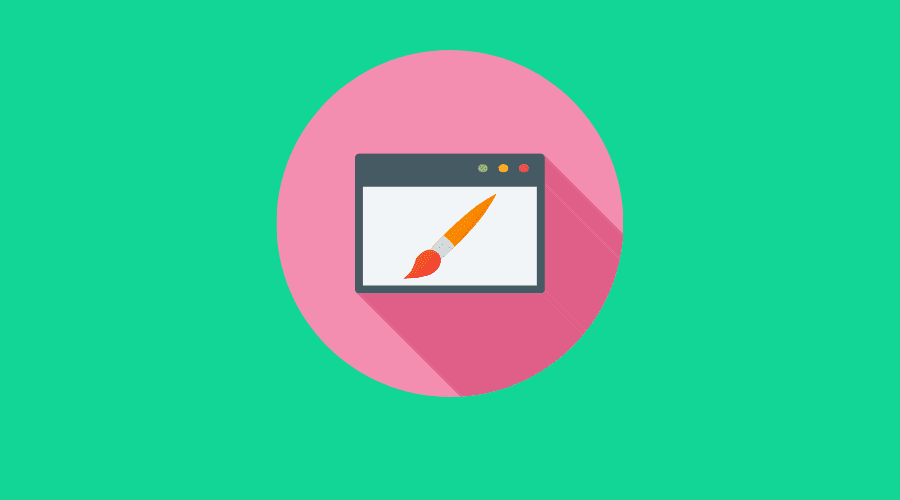
10 Pages and Features to Include on The Website for Your Nonprofit Organization
Posted Feb 24, 2023 | Updated 1 year ago
A powerful, compelling, and functional website is the cornerstone of communications for many nonprofits in Colorado. You use it to tell the story of your organization, to connect people to your mission, and to softly solicit them to join the cause, either through volunteer service or donations.
Your website must lend credibility to your nonprofit organization, empower visitors to learn more, and take action to support your community-based efforts.
When you’re developing a new website for your Colorado nonprofit or redesigning a current site, it’s important to not approach it in the exact same way that you would the website for a commercial business.
There are a few unique elements and pages that are often critical for a visually appealing and functional nonprofit website.
What Should a Nonprofit Website Include
For the most part, the rules for building a good business website apply when you create a website for your nonprofit organization. It should include a homepage, a Staff page/an About page, and a page for job openings, career opportunities, and/or internships. However, there are distinctions as well.
Here are some of the webpages and additional features you should consider including on your new or upgraded site:
1. Board Member Page
A board of directors is one of the distinguishing characteristics of a nonprofit. Since the board is the governing body for the organization, you should consider having a page with a list of the members and even short bios. You can include their terms and if they’re serving as an officer, such as president, vice president, treasurer or secretary. When you have board openings in the future, you can post notices here as well.
2. Take Action/Get Involved Page
Likely, your end goal for visitors to your nonprofit website is to encourage them to take some sort of action. Maybe that’s volunteering for your organization, signing up to make regular donations, or taking steps to include your nonprofit in their estate planning.
You should have at least one page that outlines the various ways to get involved and makes it easy for people to do so, whether that’s by submitting a volunteer inquiry form, getting in contact with a member of your team, requesting more information, signing a petition, or making a donation electronically.
Depending on how your organization is structured and your capacity, you could split volunteering and requesting financial support into separate pages.
3. Donate Button
At the end of the day, most nonprofit organizations rely on donations to keep their doors open. It’s okay, even advisable, to include more than one avenue for people to navigate to your donation page. While your support page could include a link to whatever electronic funds transfer service you use, also incorporate a Donate or Give button in a prominent place on your homepage and in your navigational menu. Make it as simple and painless as possible for people to make elections about how much and how frequently they want to give to your organization.
4. Impact/News Stories
Since people are giving their money, time and interest to your organization, it’s important to keep them up to date with what’s coming out of their donations and what your group is doing. Create a webpage where you can post periodically about upcoming projects, new team members, fundraising campaigns, and other relevant news. Keeping your supporters informed is crucial to fostering a sense of community and even ownership. If they feel like a part of your organization and that they can vouch for your activities, they’ll be more inclined to continue donating time and money.
5. Blog Page
Some organizations in Colorado opt for a separate Blog page, or you can combine all your stories—both hard news and soft, human-interest pieces—under one page. The benefit of having a blog is that it’s an additional way to communicate with your community of volunteers and donors, and maybe in a slightly different way or about different topics.
Blog posts can be a bit more casual or friendly. You can keep them short and sweet, with high-quality visuals and interesting tidbits that your supporters will find interesting. This is a way to connect with them on a different level, offer them more frequent and friendly communication, and build your organization’s reputation for being knowledgeable, informative, and approachable.
6. Contact Page
As mentioned above, since people are supporting your nonprofit in various ways, they may feel a stronger sense of connection or ownership. Make it easy and straightforward for new and frequent website visitors to know how to get in touch with your organization as a whole, as well as who is the best contact person for various purposes. Include contact information for your development director or your program manager or volunteer liaison. Accessibility tends to be important for supporters.
7. Subscribe or Stay in Touch Button
Most nonprofits in the Colorado Springs area use regular e-newsletters or occasional print marketing materials to stay in touch with supporters. If a website visitor isn’t quite ready to take tangible action—such as volunteering or donating financially—you at least want them to sign up to be on your mailing list for emails, newsletters and other materials. Include a Stay in Touch feature on the homepage of your nonprofit website that takes people to a page where they can submit their information, join a mailing list, or sign up for emails.
8. Event Page
Events also tend to be a critical function of successful nonprofit organizations, both large and small. These might be fundraising events, volunteer events, or community presentations and workshops. No matter what types of events you use to connect with both supporters and the community at large, these need to be shared in an effective way on your website.
Oftentimes, organizations will develop an Events page, where people can get more details, register, and pay admission fees, if necessary, also find a way to advertise upcoming events on your homepage. Along with a robust user interface, your Events page should be easy to maintain, manage and update from the backend.
9. Annual Report
As a way of being transparent and showing that you are being a good steward of people’s resources, it’s likely you put together an annual report with financial statements. These are important documents to share in a public manner. When you’re redesigning your nonprofit website or creating a new one, incorporate a page where you can archive current and past annual reports and make them readily accessible to various stakeholders.
10. Search Feature
There’s a good chance some visitors are coming to your page looking for specific information about a particular program, project, or event. Simplify that process for them by adding a functional Search feature that delivers a page with search results.
Include this element somewhere on your homepage; many organizations prefer the top-right corner alongside the Donate or Take Action button. If you don’t want to consume too much real estate on your homepage, the search box can collapse to a magnifying glass icon or something similar.
Optimizing the Website for Your Colorado Nonprofit
In general, nonprofit organizations require the same sorts of features and pages on their websites, such as Donate buttons, Blog and News pages, and event calendars. However, nonprofits also vary widely in terms of their visions, what programs they offer, how they serve the community, and how they want to get people involved. It’s important that your website is tailored to your organization’s unique mission and function, and our team at Third Angle can help with that. We are skilled in both building websites from scratch and redesigning existing sites to ensure they artfully and powerfully capture your organization’s story and inspire others to get involved.

