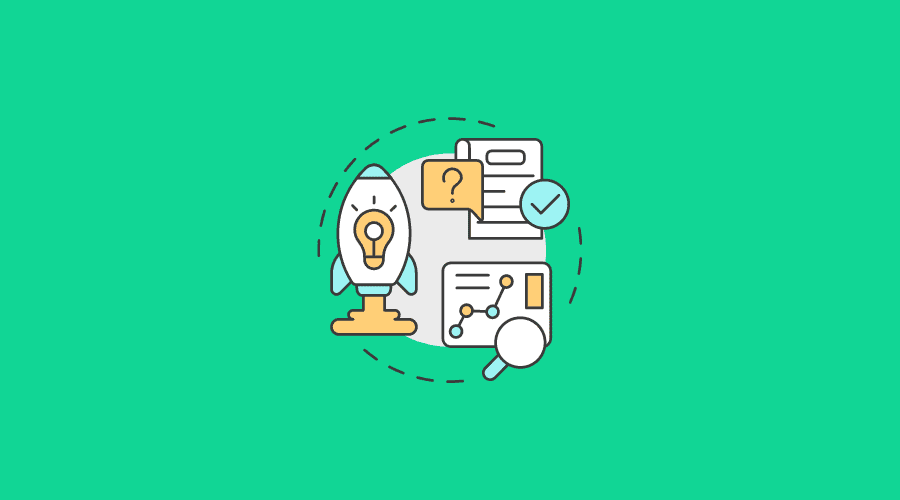
10 Tasks to Complete After Launching Your New Website
Posted Mar 13, 2024 | Updated 2 years ago
Launching a new website is an amazing experience. Whether it’s the first one for your small business or nonprofit, or a redesign of an existing one, there’s a sense of satisfaction that comes from being able to present a better, highly functional, and visually appealing platform for connecting with customers.
However, as time-intensive as it can be to create or redo a professional website and then launch it, you can’t sit back and rest quite yet. There are several tasks to accomplish in the following weeks and months to make sure you’re getting the most out of your site and using it effectively to the benefit of your Colorado Springs company.
What is the Next Step After Creating a Website?
Whether you’re preparing for the launch of your website or it just happened, having a solid plan in place can alleviate stress and make the process feel more manageable.
Here are a few important tasks to include on your pre- or post-launch to-do list after creating or redesigning a business website:
1. Backup Your Website
You don’t want to risk all your data and content being lost, so one of the first things to do is a website backup. Backing up your website is a way to mitigate negative outcomes in the case of being hacked, having an issue with new plugins and themes, accidentally deleting files, or other issues that can arise. In fact, regular website backups should be part of ongoing maintenance, which is why our team at Third Angle includes them in our website maintenance plans.
2. Document Your DNS Host and Login Information
Make sure you’ve saved important login data in a secure location that’s accessible to other relevant team members. This includes your Domain Name System (DNS) provider and website hosting information, along with your login name and password for the backend of the site. You never want to be in a situation where you’re unable to get into your website to fix issues because you’ve forgotten or lost login information. Additionally, you may want to consider giving other team members user access to the website in various roles, whether they’re administrators—which gives them the ability to do everything on the backend—or editors, contributors, SEO managers, or something else.
3. Create a Custom 404 Page
It’s almost inevitable that there might be technical errors on your website, either on the client or server side, whether it be mistyped URLs or problems with DNS preferences. When this happens, users are redirected to a 404 error page with a default message. However, you can turn this very common occurrence into an opportunity to effectively redirect users and keep them on your website by setting up an interesting, engaging, and helpful custom error page.
4. Implement Redirects as Necessary
Another important task when launching a new or refreshed website is to properly configure redirects, which take users to the correct webpage, even if the address has changed. For example, certain URLs may no longer exist on your new site. But rather than encountering a 404 error message when they type in a URL for a page that’s been moved or deleted—which is not always great for the user experience—they’ll be redirected to the new webpage that contains the information they’re looking for. Your website developer can help you set up redirects, determine what type they should be and which codes to use, and then implement them.
5. Establish Google Analytics for Your New Website
If you’re hoping to find out how to find out how many hits your website gets, which pages are the most popular, and what keyword phrases are leading people to your site, you’ll want to set up Google Analytics (GA). This will provide you with a lot of crucial data moving forward that you can use to continually optimize your website. Plus, it’s free of charge. To get started, you’ll create an account and a new Google Analytics 4 property, then add a data stream and your GA code, and do configurations to get the most useful data for your business.
6. Set Up Google Search Console and a Google Business Profile
A few more tasks you can do to boost your new website and its effectiveness are signing up for Google Search Console—a free service that helps you “monitor, maintain, and troubleshoot your site’s presence in Google Search results”—and then also set up a Google Business Profile, or update the website link on an existing account, if you have one. The value of a good business profile is that it helps you connect better with prospective and existing customers on Google. You can keep your business hours up to date; list your products and/or services; share a menu or photos; and, ultimately, have more control over your website’s visibility and what business information is presented to the public.
7. Run a Technical SEO Audit and Optimize Your New Site
When you migrate content over to your website, there’s a chance that some of it didn’t transfer properly, or you have broken links on your site, or there are other issues that could negatively impact the user experience and how your site ranks in search-engine results. Make sure to run a technical SEO audit, check for broken links or images that don’t upload, and other problems that might seem minor, but could collectively hurt the functionality and success of your new business website.
8. Check Your New Website’s Speed and Functionality
One primary goal of a business website is to provide a convenient, enjoyable and seamless user experience (EX). That involves features such as how quickly pages load, how easy and intuitive it is for users to navigate where they want to go, and how simple it is for them to complete tasks, like making an appointment, filling out a volunteer inquiry form, or placing an order. A few tools to help you test and optimize the functionality of your website and if your interface is user-friendly include Optimizely, Lookback, and GTMetrix.
9. Run Marketing Campaigns to Drive Traffic to Your Website
Now that you have a new beautiful and high-functioning website, you want to drive traffic to it. First, promote the launch of your new or redesigned site on your social media, in your email marketing, and other digital and print publications that you distribute to supporters or customers. Run promotions or include QR code for digital coupons that site visitors can use on your products and services. Online giveaways also can be a fun way to increase brand awareness and website traffic.
There’s also a variety of digital marketing tools and platforms available to businesses and nonprofit organizations in Colorado Springs. For some free marketing, make sure your business website is listed in relevant online directories through chambers of commerce, trade associations, and other community and regional groups, which can help increase website traffic for free.
10. Develop a Long-term Strategic Plan for Maintenance and Updates
Finally, think ahead to the long-term success of your website.
- How will you keep the content fresh and current?
- How will you update themes and plugins and troubleshoot bugs?
- Who is monitoring the safety and security of your professional website?
A lot of these concerns can be covered by establishing a website maintenance plan with your website developer and designer. Then you’ll also want to work with your team on developing the right monthly marketing plan to keep your website fresh with content and updates, whether that means adding new events, publishing regular blog posts, keeping business information current, or occasionally changing out imagery.
Creating, Optimizing, and Maintaining a Business Website in Colorado Springs
A business website is one of the most important marketing tools you have—particularly in this day and age. It’s essential to not only create a high-quality product but also plan strategically for its long-term maintenance and optimization.
Our team at Third Angle can help with both parts of the process: Developing your new website and also monitoring and maintaining it to take a load off you and your staff.

Let's Talk Marketing!
Simply give us a call at 719-591-0790 or reach out below:
Hi! I'm Sarah Perry, Owner of Third Angle. My team and I are here to help you with your website and digital marketing, as well as your print and mail marketing needs.
